- Open Feedo® from the desktop shortcut "Feedo".
- The next window will appear only once (the first time you open Feedo® to activate it).
- Put your activation code you got from VetSoft® in the "Activation Code"
box.
- Select the USB flash memory that will be dedicated for Feedo®. then
click on the "Activate" button.
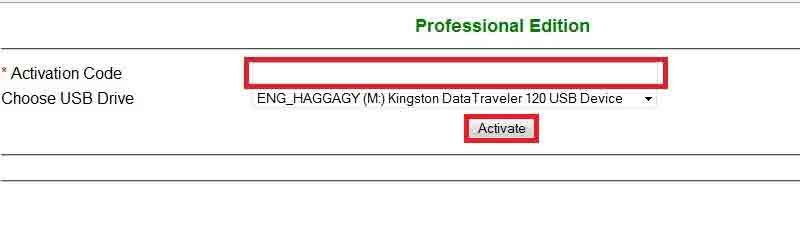
- After activating your edition, you will be redirected to the login window in which
you will log in with the (user name and password).
