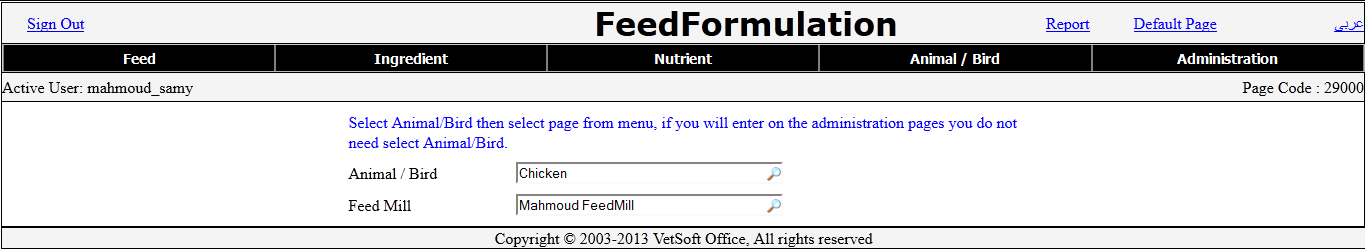How To Start Feedo Cloud®
1 - If you already have an account, login with your e-mail or user name and password as shown below.
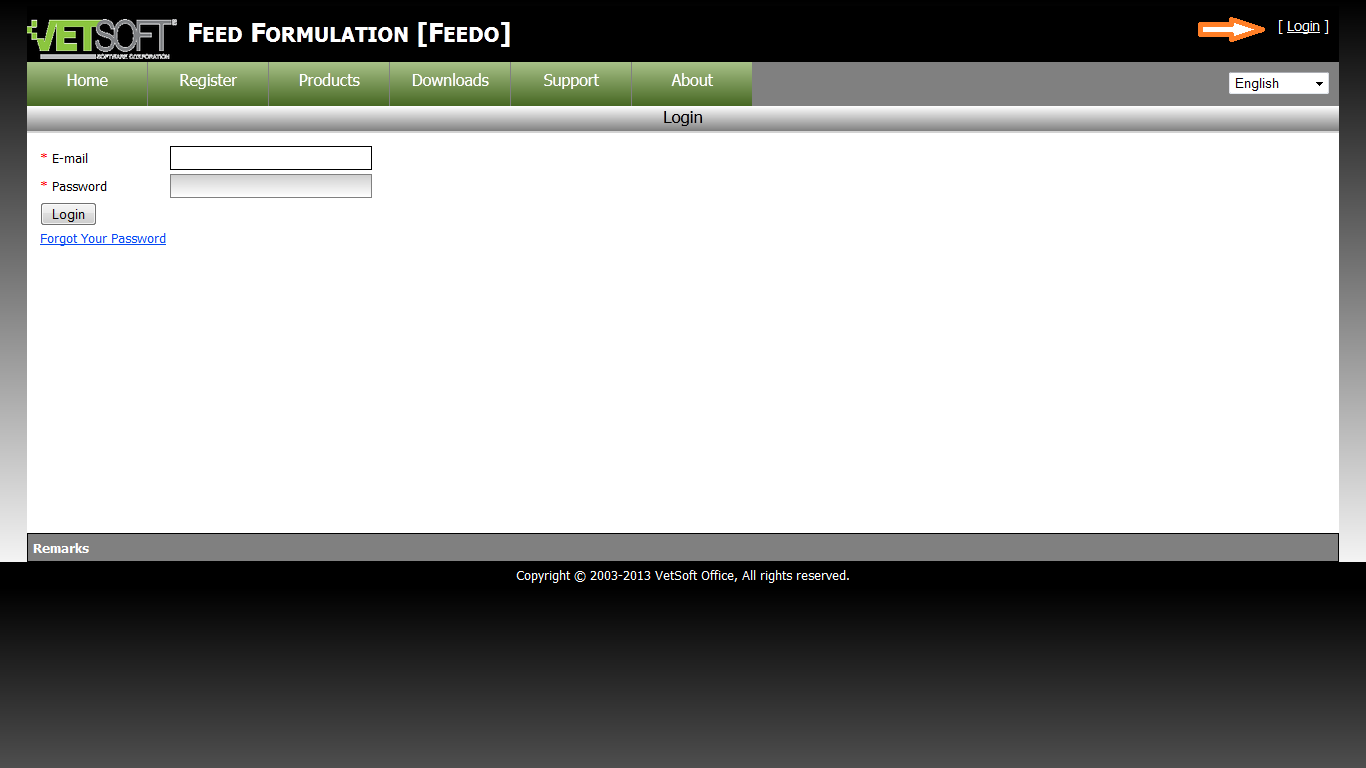
2 - Then go to "Start Feedo Cloud" under the "Products" menu as shown below, and then go to step 7.
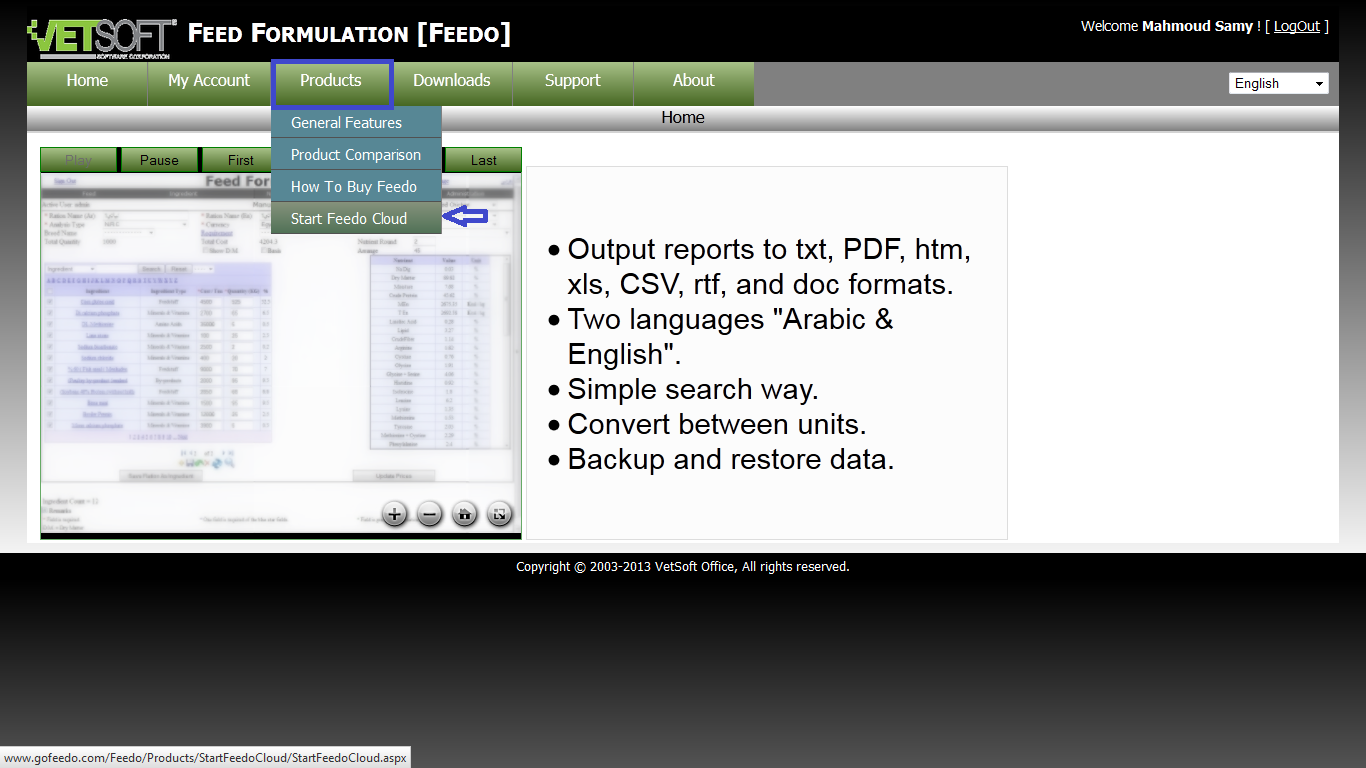
3 - If you don't have an account, then you have to register a new account, click on "Register" from the menu as shown below.
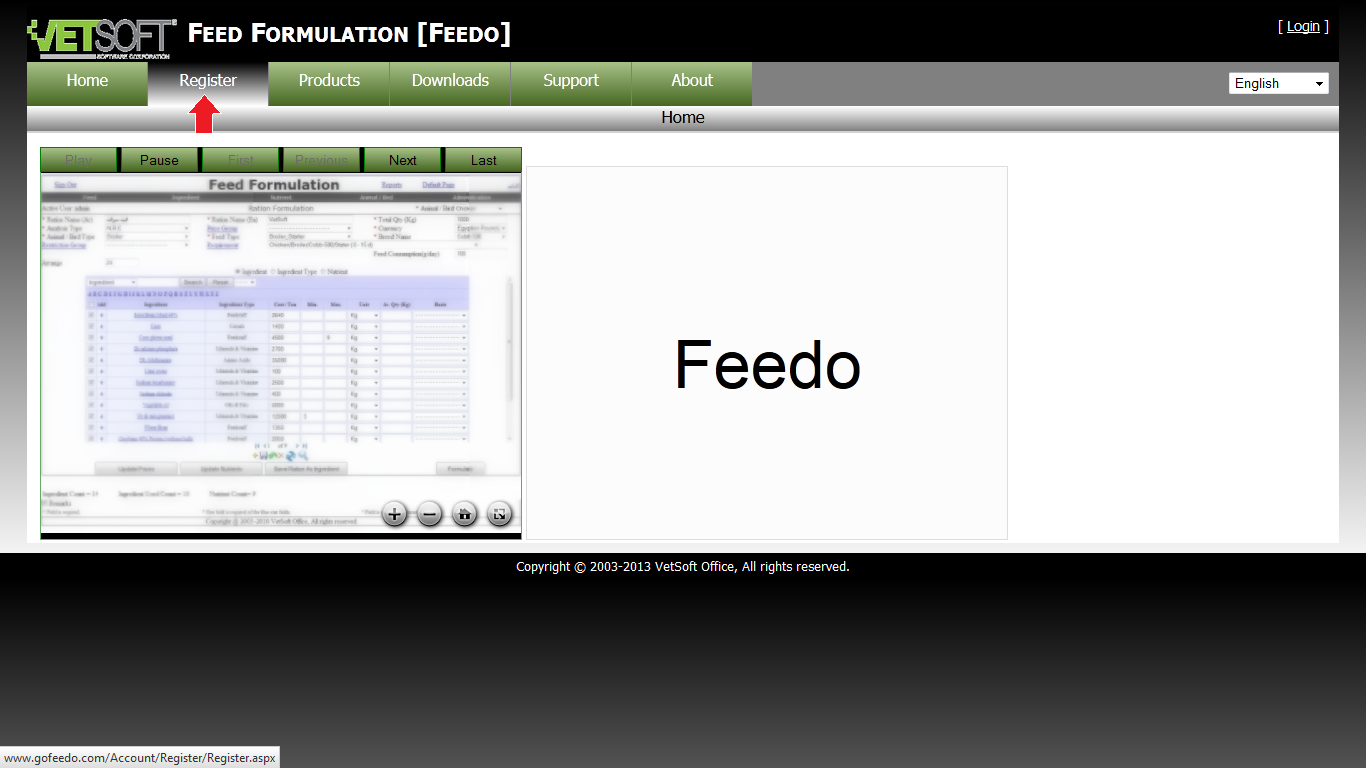
4 - Enter your personal data and then click "save".
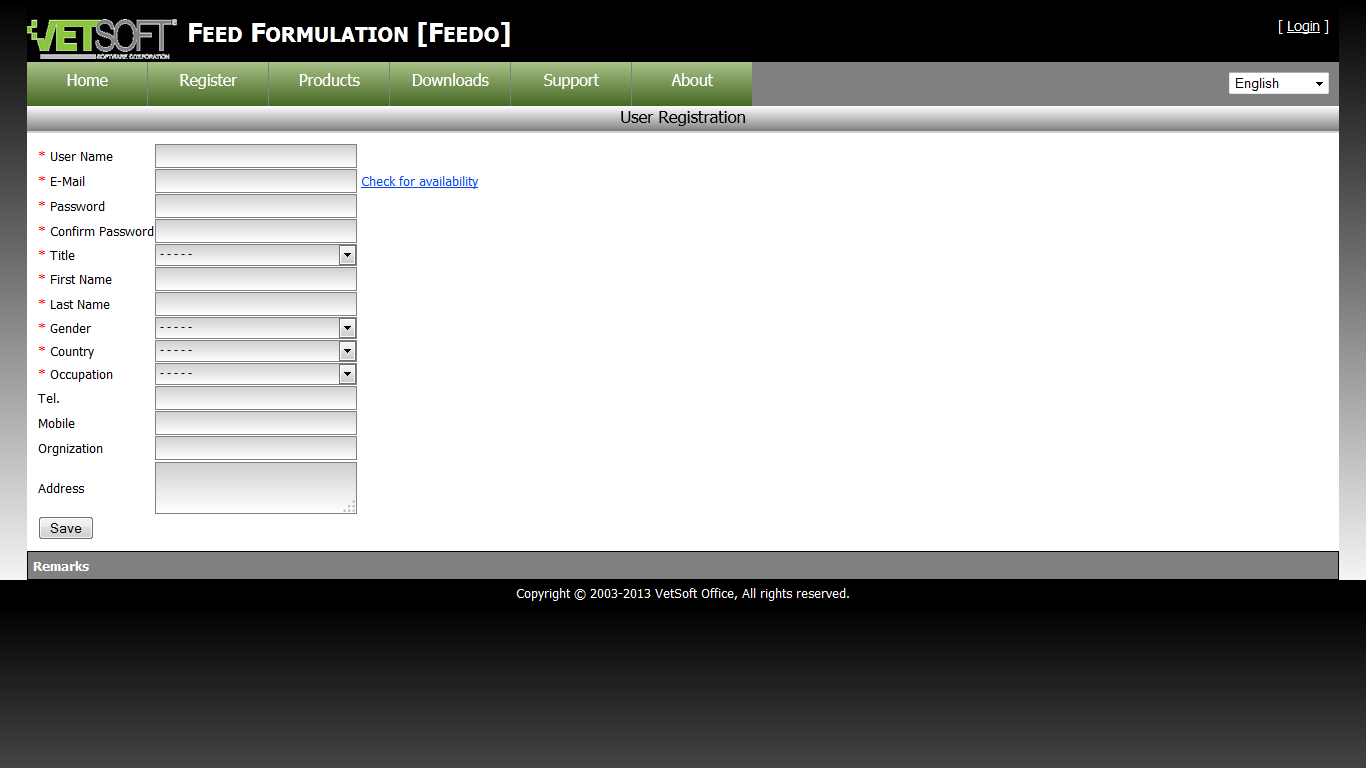
5 - You will receive a message on your e-mail, go to it and click on the confirmation link in it as shown below.
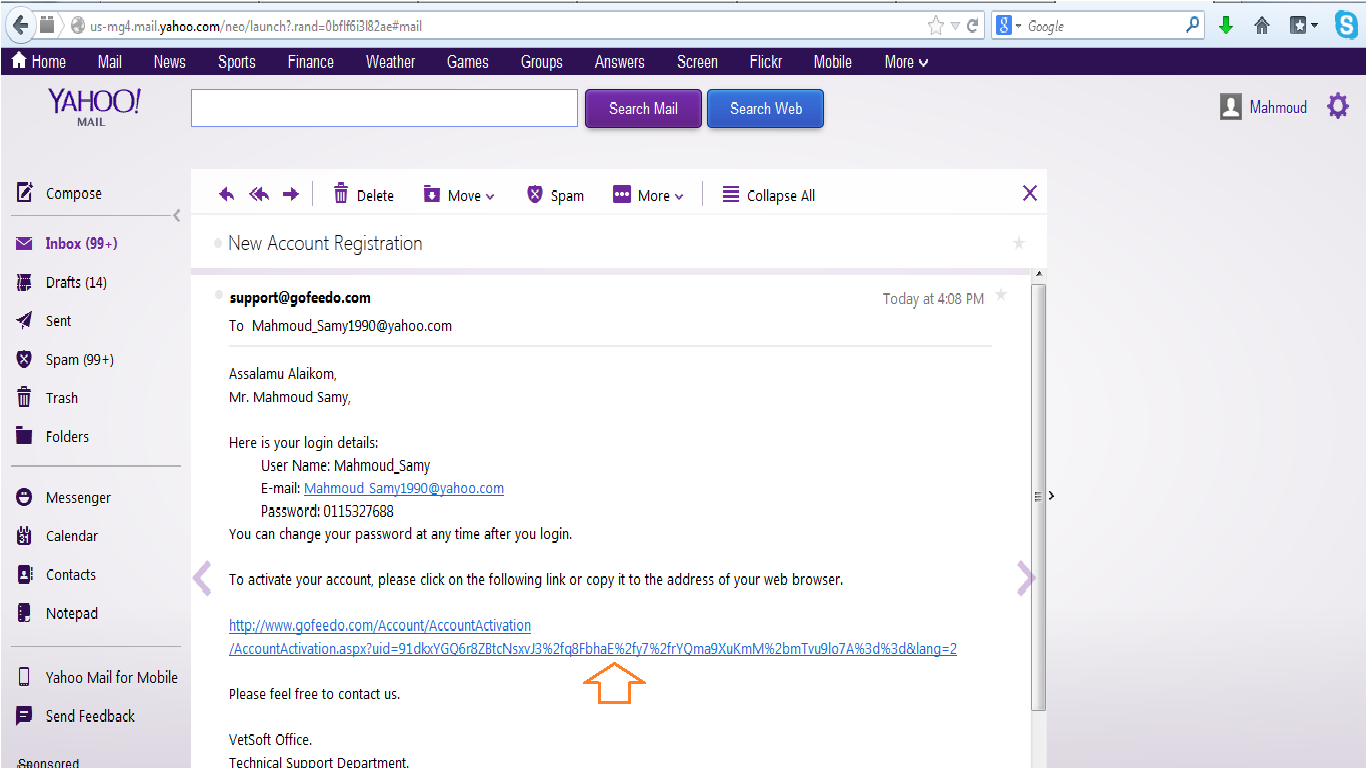
6 - You will be taken to the page shown below which says that you have successfully confirmed your account. Click on the link "Start Feedo Cloud".
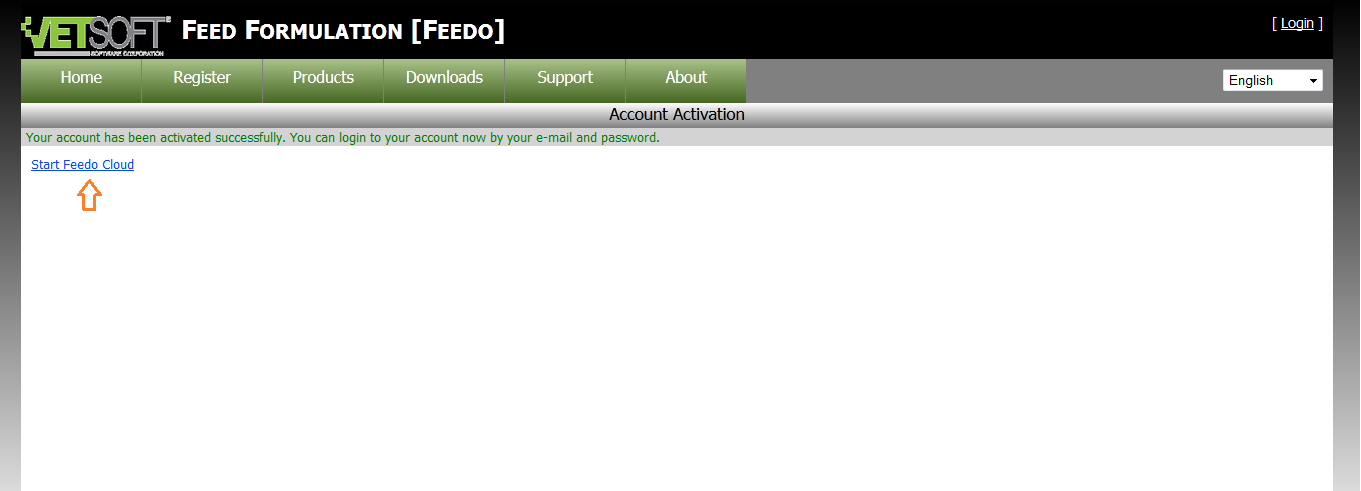
7 - In this step you will be taken to the page shown below which is the start settings page in which you specify your settings.
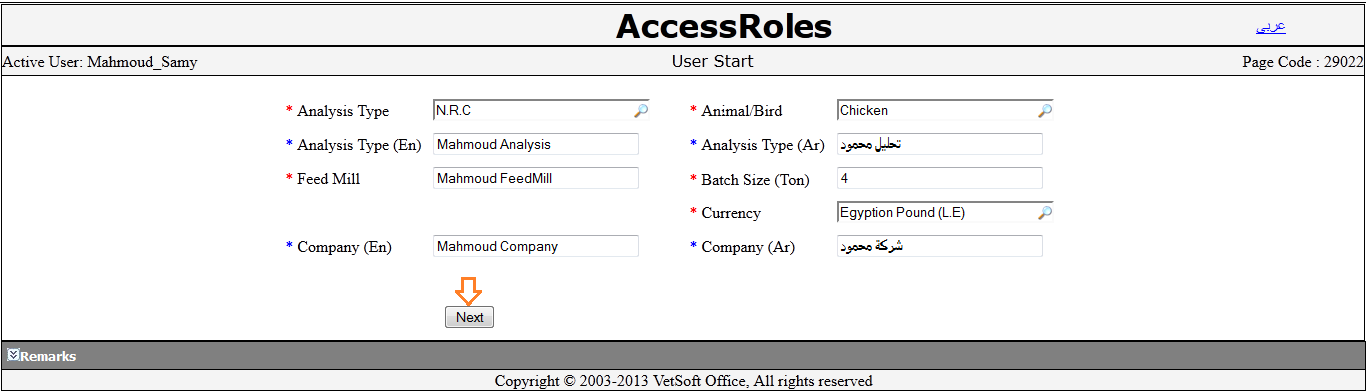
8 - In the following screen shot, you have to select your 30 ingredients which you work on.
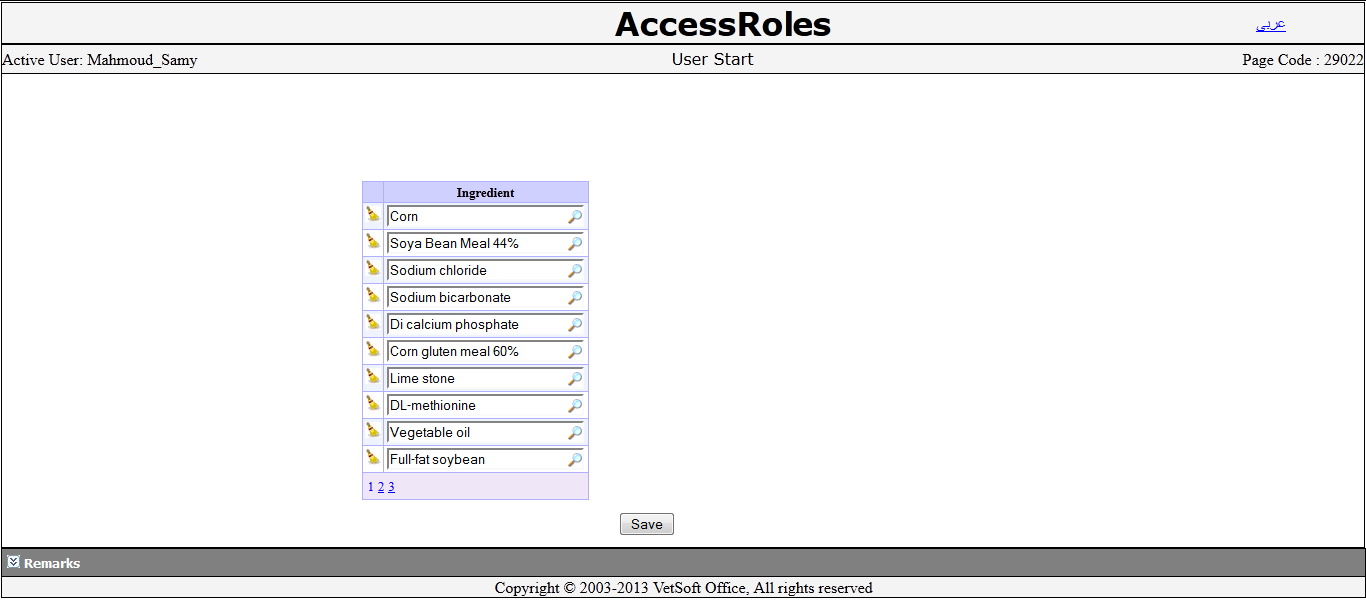
9 - After you complete the previous step, you will be redirected to the next shown screen. Login with your user name and password.

10 - The next screen will be shown if the login is successful.