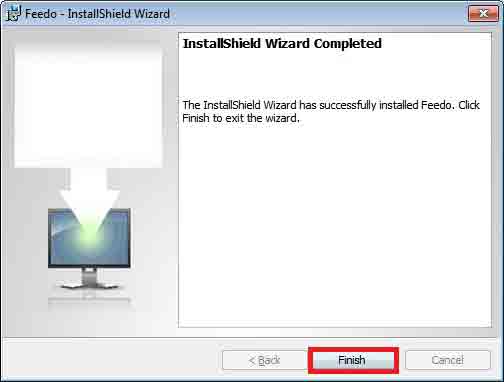- Open "Control Panel" from the Start menu, then click on "Add or Remove Programs".
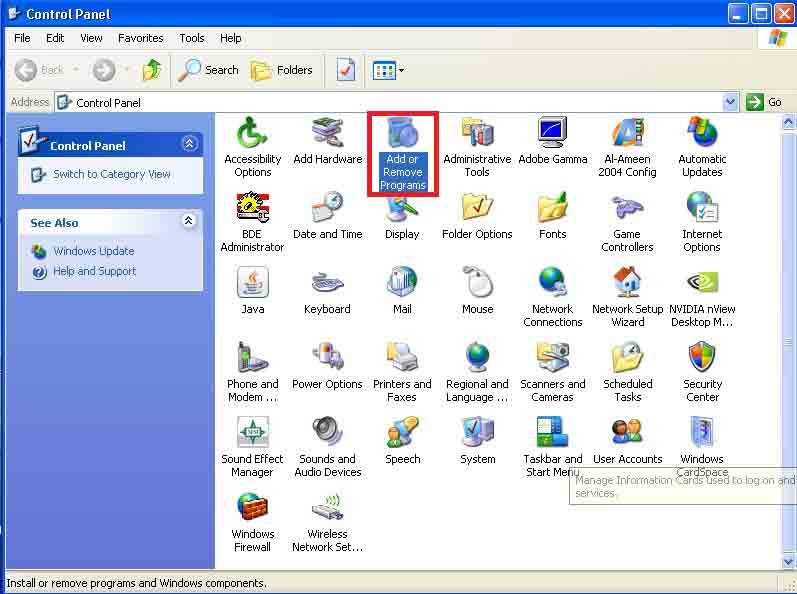
- Click on "Add/Remove Windows Components". The next window will appear. Scroll
down and put a check next to the option "Internet Information Services (IIS)". Then
click on the "Next" button.
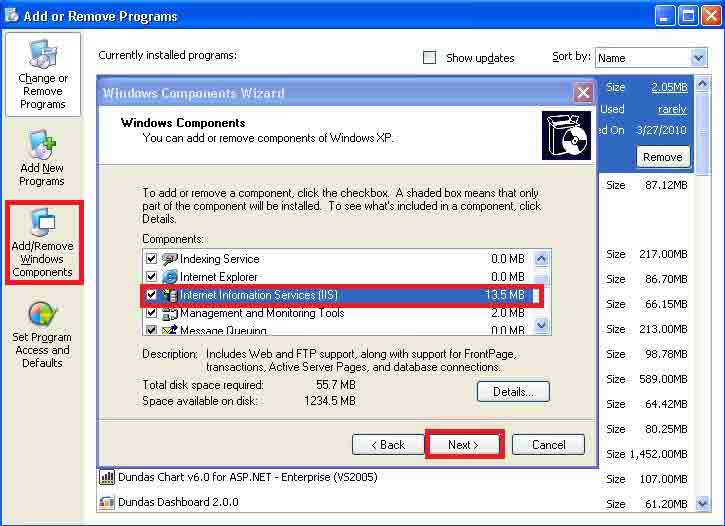
- Click on "Add/Remove Windows Components". The next window will appear. Put a check
next to the option "Application Server". Then click on the "Next" button.
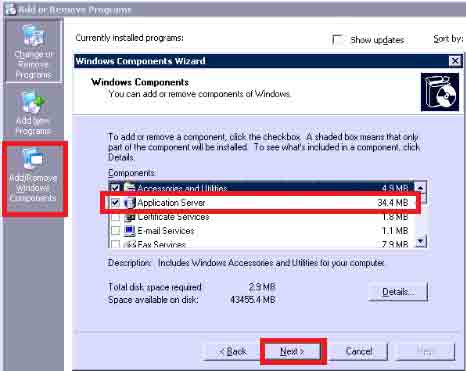
- Double-click on the file "Feedo.exe".
- The next window will appear, click on "Yes".
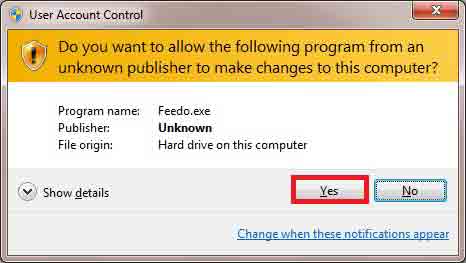
- The next two windows will appear in order, do not do anything.
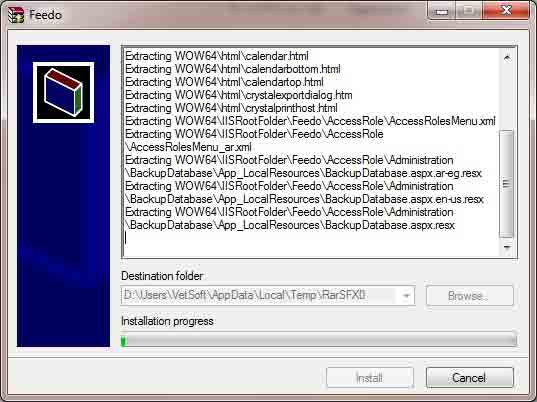
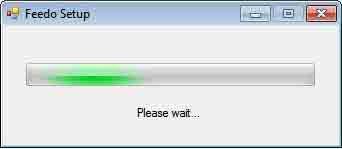
- In the next window, click on "OK".
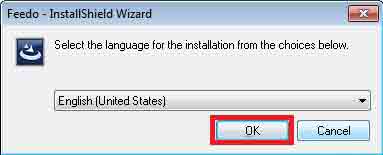
- The next window MAY or MAY NOT appear. If it appeared, click on "Install".
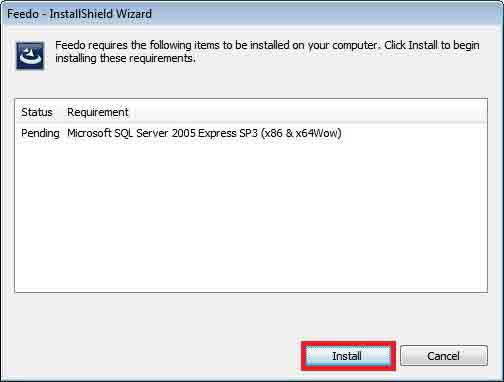
- If the previous window appeared, then the next window will also appear indicating
the installation of some requirements. You do not have to do anything in this step.
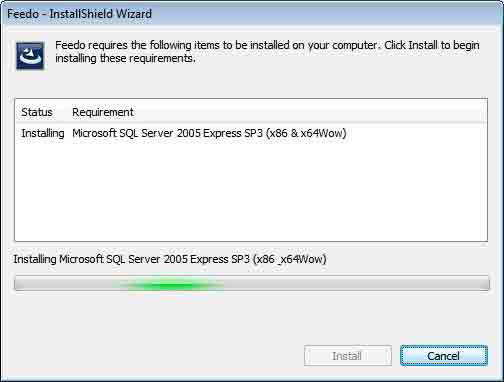
- In the next window, click on "Next".
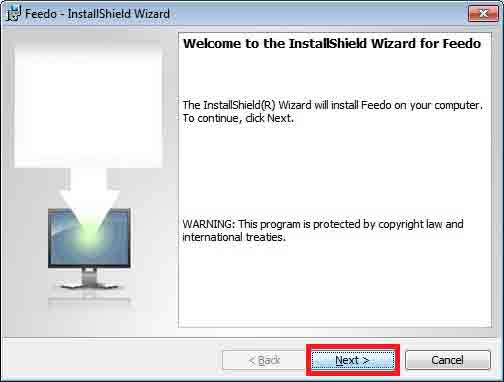
- In the next window, click on "Install".
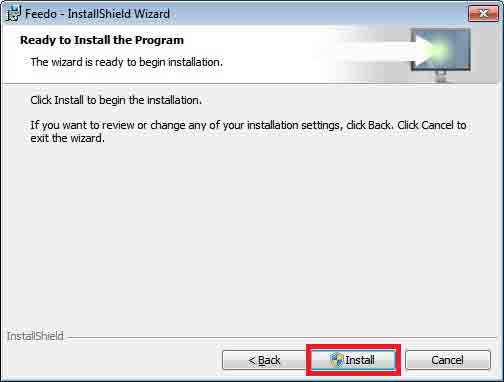
- The next two windows show the progress of the installation. Wait untill it completes.
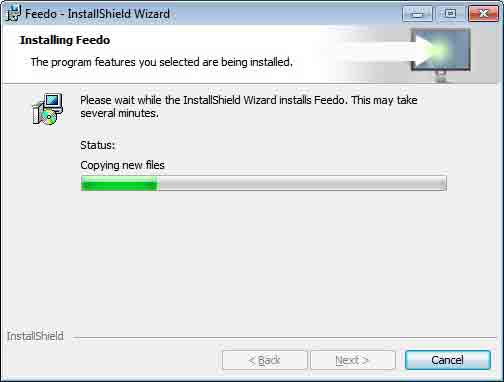
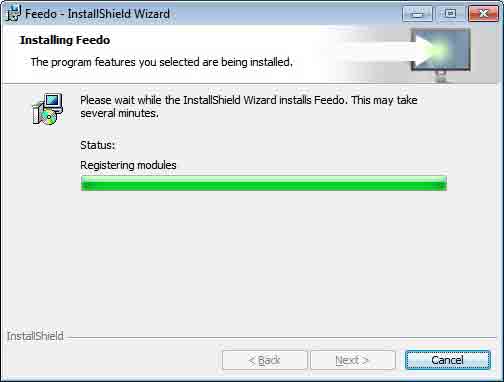
- The next window states that the installation finished successfully. Click on "Finish".